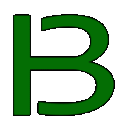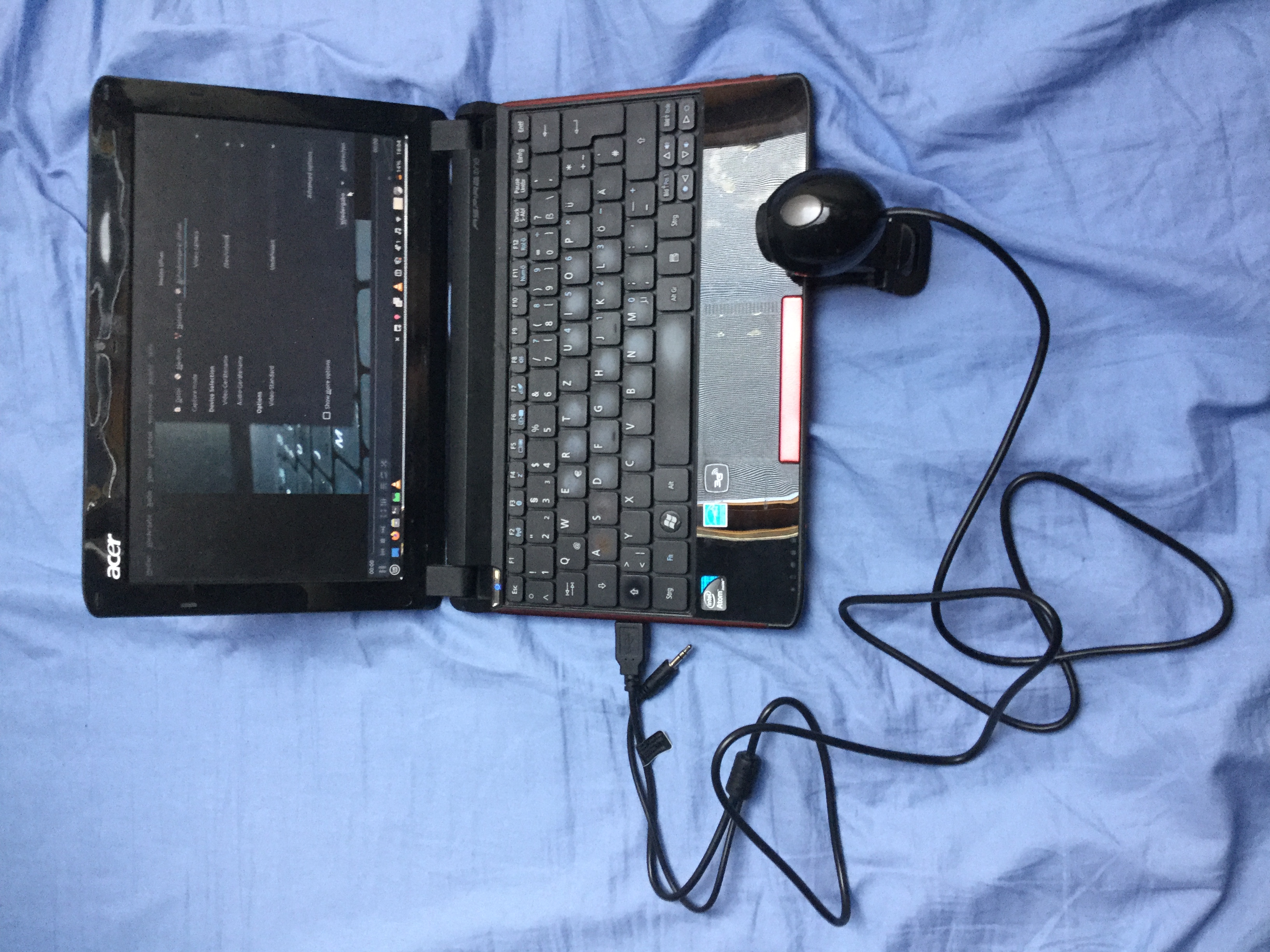How did we get here?
It started with a new jar of yoghurt which I had just opened to make myself some cerial (yes, i like them with yoghurt, don't judge).
When I looked inside, I saw a tiny black speck resting on top of the white yoghurt. Curious to what it was, i wanted to take a closer look, but it was too small to make out any datails with my eyes.
I tried using a regular camera to see a little bit more detail, but that did not work out too well as the camera could not focus on the speck anymore when it was close enough to it.
If only I had something with a shorter focal distance... First i tried a early-2000's-ish cheap-looking Digicam. It can either save images to a SmartMedia card, or be used as a webcam on a PC.
On Windows, i never found a driver for it, but on Linux, like with - in my experience - many other obscure USB devices, it's plug-and-play, and displays perfectly fine in VLC.
It's focal adjustment ring fell off some time ago, which lets me extend and retract the lens a lot more. The further out the lens is extended, the closer the focal distance gets.
Sadly, the cameras resolution sucks (640x480) and I could not unscrew the lens far enough to get a zoomed-in enough view. The image artefacts did not help either, so i tried a different webcam.
Some time ago, i bought a super cheap camera - a Trust Exis - for just 2€ at a local dollarstore called ACTION. I intended to use it to monitor my 3D-printer, but never got around to it.
It too has a resolution of 640x480 and a focal adjustment ring. At first i thought, i'd have to disassemble the webcam to change the focal distance to be small enough, as the ring got pretty hard to turn after some point,
but then it just popped out of the webcam. After the plastic ring was gone, this webcams lens is able to be unscrewed further than that of the ancient digicam.
I opened VLC again, pointed the webcam at a close object, and turned the lens in the right direction until the object becam sharp.
Getting closer and closer while adjusting the focus, I got far enough to try the black speck again.
Sure enough, holding my phone next to the webcam to provide some more light with it's LED, I could actually make out what that speck was, on the screen of the super-slow netbook the webcam was plugged in to:
A tiny insect, maybe 2mm in length. It must have gotten into the jar just before the lid was put on. Let's hope that that was the only jar. Insects dont belong in a food factory.